How To
How to Use WhatsApp Without Phone Number in 2 Easy Methods
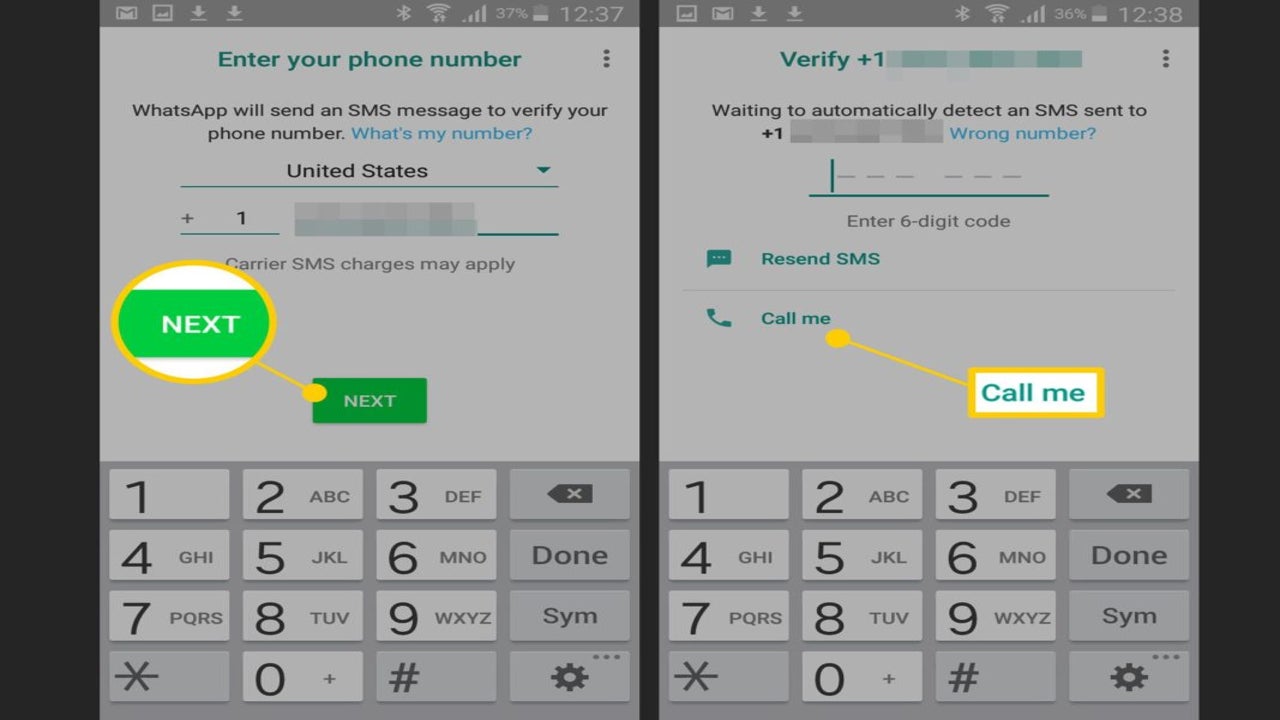
- May 18, 2021
- Updated: July 2, 2025 at 4:06 AM
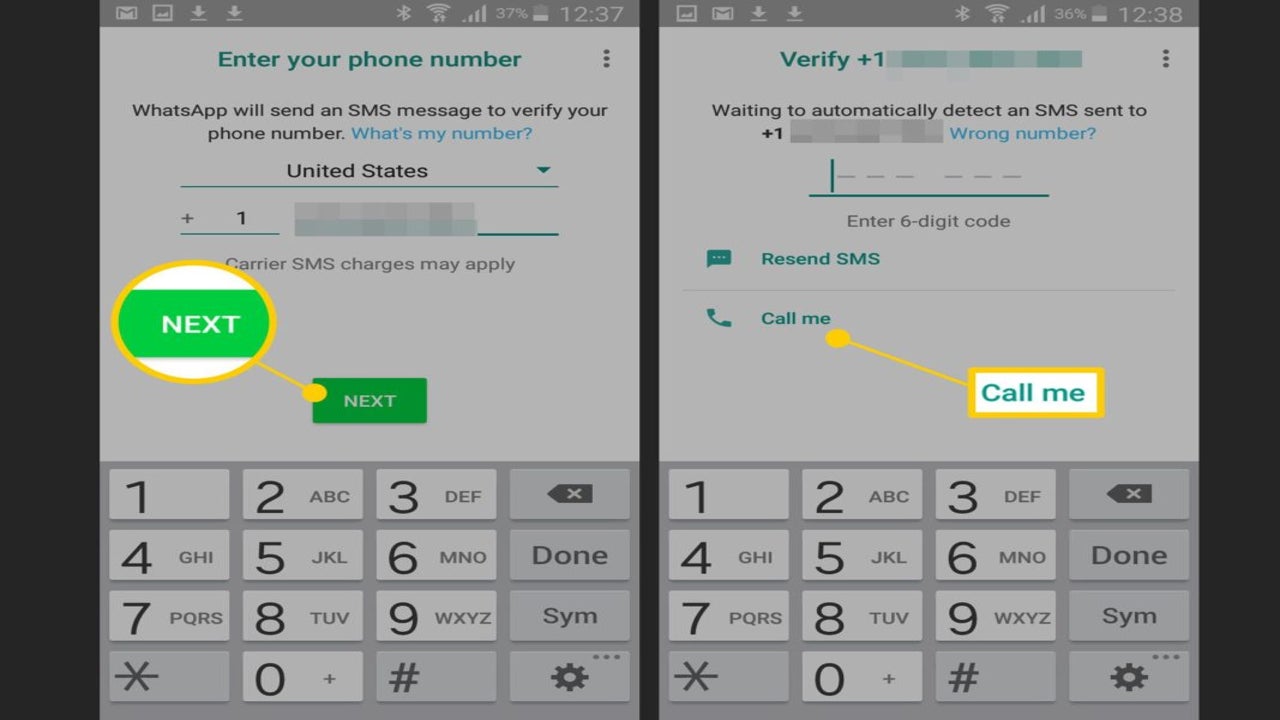
Privacy and security is a number one issue these days. Still, most messengers, including WhatsApp, require personal details for verification both on Android and iOS.
If sharing your phone number isn’t an option, you have a few other ways to trick the system.
Connect a landline

While the verification is a must, you don’t have to use personal mobile digits for an account. Use a landline during registration and click the “Call Me” option instead of the SMS like you would when registering. Also, don’t forget to choose the country of origin.
Once you get the 6-digit verification code over the bot call, enter it in the app. Voila!
Connect a virtual number

This method includes getting a virtual number from a third-party application such as Grasshopper, Phone.com, or Nextiva. To get one, you need to find a provider that suits your needs and install the app or log in to your account on the web. Like the previous method, you need to skip the SMS verification and wait for the bot call.
You’ll receive the verification number during the call and will be able to start chatting on WhatsApp.
Stay private
If you step on this route, make sure you’re using a decent operator with ethical practice. The problem with these services could surpass the privacy considerations of just sharing your phone number on WhatsApp. In any case, ensure that you’re trusting the right company.
Latest from Shaun M Jooste
You may also like
 News
NewsRiot Games is getting serious: from now on, if you get banned, you will be banned from all their games at the same time
Read more
 News
NewsIt returns to Netflix with its third season an anime that pits Jack the Ripper against Thor in incredible epic battles
Read more
 News
NewsChinese hackers are starting to use AI to take control of your computer
Read more
 News
NewsThe director of the original movie Airplane! is not very happy with Seth MacFarlane's work
Read more
 News
NewsThe director of RRR, the most successful Indian film in recent years, unveils his new feature film that has cost 120 million dollars
Read more
 News
NewsUbisoft introduces AI into the workflow of its video games, but it "slips away" in the final version of one of its games and all hell breaks loose
Read more