WhatsApp recently introduced the double blue check marks, which tell you your message has been seen by its recipient. Since then, users have been clamoring for a way to turn them off, and we saw last weekend that the company was indeed working on this setting. Now, Android users can turn the blue checks off by downloading the latest beta WhatsApp APK.
As we showed you this week, there are now three types of check marks next to your WhatsApp messages, and they have caused some confusion. Find out more here.
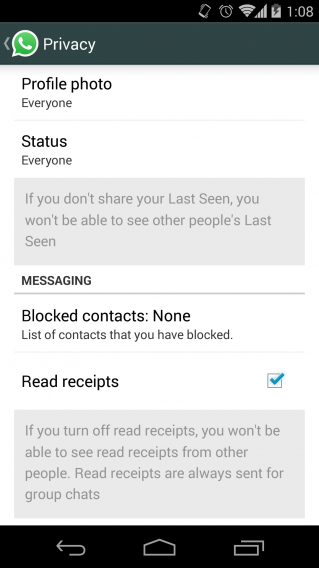
To get the WhatsApp beta, you have to enable ‘unknown sources‘ in Settings, to allow installation by APK. You can then download and install it directly from your Android phone. Using a beta version could potentially be less stable, but we’ve found WhatsApp betas to be generally perfectly usable.
Related Stories
What are the most and least secure messaging services?
WhatsApp has no plans to include ads, or any monetization, in the near future
Confirmed: WhatsApp adding voice calling and recording
Follow Jonathan on Twitter: @jonathanriggall


